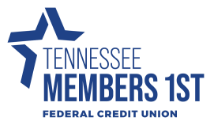How do I change my profile photo in digital banking?
- Tap the slideout menu, and then select Settings.
- On the Profile screen, select the pencil next to the end-user profile image.
- Choose to use an existing photo or, if applicable, use the device's camera to take a new photo.
- On the Move and scale screen, adjust the photo placement within the frame as desired.
- Select Done.
This answer has been viewed 57 times.
Go to main navigation