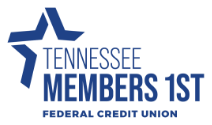Can I transfer money to another TN Members 1st member?
Yes! To transfer funds to another member's account here at TN Members 1st you can use the Member to Member transfer feature by clicking the blue 'Member Transfer' button on the top of your dashboard or selecting 'Member Transfer' from the left-hand navigation menu.
Once in the 'Member Transfer' screen, you'll select the account you wish to transfer the funds from, enter the last three letters of the last name of the member you're transferring to, their member number, type, share number, and amount.
- FINDING MEMBER NUMBER: The member number is the last portion of the account number AFTER the zeros. For example, if your full account number is 1070001234567, the member number is 1234567. Member account numbers can be found by logging in to your digital banking, clicking on the account you wish to see transactions and details for, and looking in the 'Details' tab, located on the right-hand side of the account screen in online banking and the top of the account screen in mobile banking.
- TYPE: Share = checking or savings. Loan = loan.
- SHARE #: This will determine if you're transferring the money to someone's checking, savings, or a specific loan (if they have more than one loan). To transfer to someone's savings, you'll enter 0001, to transfer to someone's checking, you'll enter 0007. You can also find this identifying number in the full account number. For example, if your full account number is 1070001234567, the 107 tells you it is a checking account.
*Please note, to protect our members from potential fraud, transfer limits are in place. If you have questions about transfer limits, contact the credit union at 865-482-4343.*