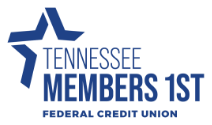Frequently Asked Questions
The William J. Wilcox, Jr. K-25 Interpretive Center, located at 750 Enrichment St, Kingston, TN 37763
Printed copies of our Annual Report will be available during the Annual Meeting. Digital copies of our Annual Report will be available on this page - mymembersfirst.org/79am - roughly one week before the in-person meeting.
You may pay your credit card bill by:
- AutoPay – Contact Cardmember Services at 1-800-558-3424
- Pay Online through the Elan Mobile App or website
- Pay by Phone – Can be done by calling the phone number on the back of your card. Please note that phone payments must be made with your account information. You will NOT be able to use a debit or credit card for payments over the phone. Contact your financial institution if you have questions on what the full format of your account number may be.
- Pay by Mail:
- Cardmember Service
P.O. Box 790408
St. Louis, MO 63179-0408
- Cardmember Service
- Open the Google Wallet app.
- Tap ‘Add to Wallet’ and select ‘Payment Cards’ and ‘new credit or debit card.’
- Scan your TN Members 1st debit or credit card or select the option to enter card details manually.
- Tap ‘Save’ and follow any verification instructions.
- Done! Your card is now in your Google Wallet.
- Open your Wallet app.
- Click the + icon and select ‘Debit or Credit Card.’
- Scan your TN Members 1st debit or credit card or select the option to enter card details manually.
- Follow any verification instructions.
- Done! Your card is now in your Apple Wallet.
If your wallet has been lost or stolen, take the following actions:
- Call the three major credit reporting agencies (Equifax: 1-800-525-6285, Experian: 1-888-397-3742 and Trans Union: 1-800-680-7289) and ask them to immediately place a Fraud Alert on your name and Social Security number. The alert means any company that checks your credit knows your information was stolen and they have to contact you by phone to authorize new credit.
- Notify the SSN national fraud hotline at 1-800-269-0271.
- Cancel your credit cards.
- File a police report the same day, if at all possible, in the jurisdiction where your wallet was stolen.
For any accounts specific to TN Members 1st FCU:
- Contact the credit union and a Member Service Representative will be happy to assist you with options that best fit your situation. Sometimes, we can simply get you a new card, other times, it's best to close the compromised account and open a new account. As of February 2024, both of our branch locations are equipped to print contactless cards available to members in a matter of minutes.
- Log in to your digital banking and click ‘Support’ on the left-hand navigation menu for customer service and fraud support phone numbers. If you don’t have digital banking, please contact the credit union.
Mobile deposit is available for all eligible checking accounts, but you must enroll first. Mobile deposit can only be done through the mobile app.
- Log in
- Select Deposit under your checking account OR select Deposit Check from the slideout menu in the mobile app
- Click Enroll Account and go through the sign-up steps
- Once your request has been processed and approved, tap Deposit a Check
- Enter the check amount
- Tap Continue
- Select the account to deposit to
- Take a picture of the front of the check and tap continue
- Take a picture of the back of the check and tap continue
- Verify the information and tap Submit
You can change your username or password at any time in digital banking. To change username:
- Log in
- Select your username icon in the top right corner or menu in mobile banking
- Select Settings and then select the 'Security' option on the left side menu
- In the 'Username' field select 'Edit'
- Enter your current password when prompted
- Change your username and select 'Save'
To change password:
- Log in
- Select your username icon in the top right corner or menu in mobile banking
- Select Settings and then select the 'Security' option on the left side menu
- In the 'Password' field select 'Edit'
- Enter your existing password, and then enter a new password
- Select Save
First, try clearing your browser's cache. This process will be different for each individual's unique device. If you have tried to clear your cache and cannot log in, contact the credit union at 865-482-4343.
You can update your phone number, email address, or primary address in digital banking.
- Log In
- Click on the User Profile icon and click Settings
- Click Edit next to your phone, email, or address
- Verify your password
- Edit your contact information
- Click Save
Phone and email updates will happen immediately. All address updates will be reviewed by a member service representative and you may be contacted for additional information.
- 2025 BOD Nominations
- About TN Members 1st
- Account Questions
- Annual Meeting FAQs
- ATM Questions
- Audio Access Update FAQs
- Bill Pay
- Checking Questions
- Common Digital Banking Errors
- Community Day Participating Partners
- Debit Card Questions
- Digital Banking Access & Enrollment
- Digital Banking Alerts
- Digital Wallet
- Elan Card Conversion
- Elan Credit Cards
- eStatements
- External Accounts & 3rd Party Providers
- Financial Literacy Questions
- Food Drive with Second Harvest of East Tennessee
- General Product and Service Questions
- Home Banking Questions
- Loan and Credit Questions
- Logging in to Digital Banking
- Member Assistance
- Miscellaneous Questions
- Nudge Money
- Remote Deposit
- Roth IRA Questions
- Security Questions
- Share Certificate Questions
- Share Certificates
- Shared Branching IDCheck FAQs
- Transfers & Transactions
- Travel
- Updating Information in Digital Banking