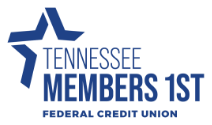How do I enroll in Bill Pay?
To enroll in Bill Pay, click on the 'Payments' tab in the left hand navigation menu in your online banking. Please note, enrollment will not be able to be completed on the mobile app. When you click that 'Payments' tab it should give you an option to enroll, click the 'Enroll' button and it'll work through that enrollment process. Bill Pay does require that you have an eligible checking account with us, along with your contact information (name, physical address, phone number, and email) on file. If for some reason you receive an error during the enrollment process, please send us a screenshot of the error and we'll take a look and get it sorted as soon as possible.
This answer has been viewed 140 times.
Go to main navigation