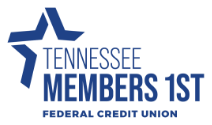How do I edit a payee in Bill Pay?
To edit a payee in Bill Pay you will log in to your online banking, you will not be able to use the app to edit payee information. Once in online banking, select 'Payment' along the left-hand menu, this will load the Payments page. Once in the Payments page, select 'Manage Payments' on the top right-hand side of the screen (above the calendar with the three dots icon). That will load the Bill Pay Manager screen where you can select and edit your payees.
This answer has been viewed 145 times.
Go to main navigation