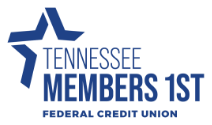Am I automatically enrolled in Remote Deposit Anywhere?
Members are not automatically enrolled in Remote Deposit Anywhere. You must request enrollment in Remote Deposit Anywhere through your digital banking. Members must have their full name, phone number, address, and email address on file in order to be eligible for Remote Deposit Anywhere. If any of this contact information is missing from your account, your enrollment request will be denied. To enroll:
- Log in to digital banking.
- Click on 'Remote Deposits' in the main left-hand navigation menu or on the 'Deposit' tile at the top of your dashboard (only available in the mobile version of digital banking).
- Select the account(s) you wish to enroll in Remote Deposit Anywhere. Please keep in mind that only certain accounts are eligible for this service.
- Our Member Service staff will review your enrollment.
- You will receive a message via digital banking that states your Remote Deposit Anywhere Enrollment has been accepted or denied.
Remote Deposit Anywhere enrollment will be automatically denied if you have not been a member for over 30 days. Not all accounts and/or members are eligible for Remote Deposit Anywhere. You are welcome to resubmit enrollment for Remote Deposit Anywhere at any time. Contact our Member Service Department at 865-482-4343 if you have questions about your Remote Deposit Anywhere eligibility.