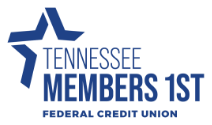How do I make a mobile deposit in digital banking?
Mobile deposit is available for all eligible checking accounts, but you must enroll first. Mobile deposit can only be done through the mobile app.
- Log in
- Select Deposit under your checking account OR select Deposit Check from the slideout menu in the mobile app
- Click Enroll Account and go through the sign-up steps
- Once your request has been processed and approved, tap Deposit a Check
- Enter the check amount
- Tap Continue
- Select the account to deposit to
- Take a picture of the front of the check and tap continue
- Take a picture of the back of the check and tap continue
- Verify the information and tap Submit
This answer has been viewed 142 times.
Go to main navigation