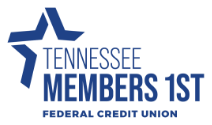How can I change my phone number, email address, or primary address in digital banking?
You can update your phone number, email address, or primary address in digital banking.
- Log In
- Click on the User Profile icon and click Settings
- Click Edit next to your phone, email, or address
- Verify your password
- Edit your contact information
- Click Save
Phone and email updates will happen immediately. All address updates will be reviewed by a member service representative and you may be contacted for additional information.
This answer has been viewed 137 times.
Go to main navigation