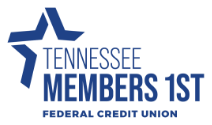How do I change my username or password in digital banking?
You can change your username or password at any time in digital banking. To change username:
- Log in
- Select your username icon in the top right corner or menu in mobile banking
- Select Settings and then select the 'Security' option on the left side menu
- In the 'Username' field select 'Edit'
- Enter your current password when prompted
- Change your username and select 'Save'
To change password:
- Log in
- Select your username icon in the top right corner or menu in mobile banking
- Select Settings and then select the 'Security' option on the left side menu
- In the 'Password' field select 'Edit'
- Enter your existing password, and then enter a new password
- Select Save
This answer has been viewed 579 times.
Go to main navigation